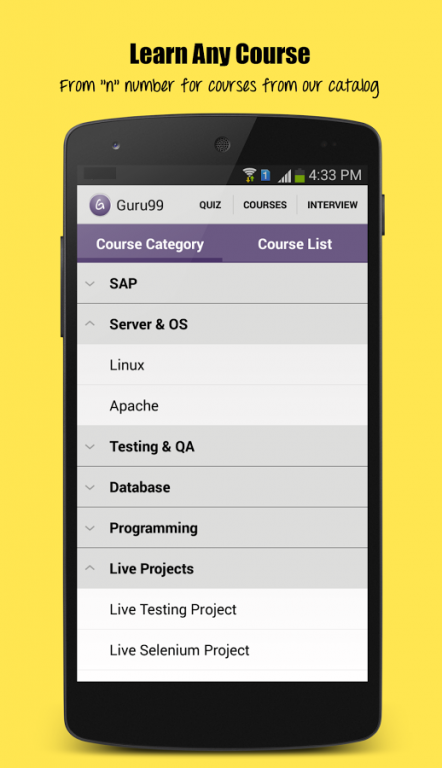Guru99 (Testing,SAP,Interview) 1.8
Free Version
Publisher Description
★★★★★ "Ultimate! Simply superb, ultimate... hats of to efforts....”
★★★★★ "Excellent app Love to see this app in playstore.... guru99 simply best website to learn things”
★★★★★ "Useful while travelling Thanks for making such a good app"
Learning new courses on the go has never been so easy! Guru99’s top-rated education app instantly shows you various courses that you always wanted to learn.
The free Guru99 Android app provides video and text based tutorials for different technical & non-technical topics. You can also take QUIZ to test your newly acquired knowledge.
“One of the best Android apps for learning new courses." – Best Android Apps Review
The app now has a detailed Interview Section to help you win a Job
List of Courses you can learn (more courses added every week) -
= Introduction to Manual Testing
= Automation with QTP (Quick Test Professional)
= Performance Testing with Loadrunner & Jmeter
= Test Management with Quality Center
= Database with SQL
= Java & ABAP Programming
= Introduction To SAP
= SAP HR
= SAP SD
= SAP MM
= SAP CRM
= SAP HCM
= SAP FICO
= SAP Basis
We'd love to hear your feedback! Email us anytime: support@guru99.com
About Guru99 (Testing,SAP,Interview)
Guru99 (Testing,SAP,Interview) is a free app for Android published in the Teaching & Training Tools list of apps, part of Education.
The company that develops Guru99 (Testing,SAP,Interview) is Guru99. The latest version released by its developer is 1.8.
To install Guru99 (Testing,SAP,Interview) on your Android device, just click the green Continue To App button above to start the installation process. The app is listed on our website since 2014-12-10 and was downloaded 8 times. We have already checked if the download link is safe, however for your own protection we recommend that you scan the downloaded app with your antivirus. Your antivirus may detect the Guru99 (Testing,SAP,Interview) as malware as malware if the download link to com.vector.guru99 is broken.
How to install Guru99 (Testing,SAP,Interview) on your Android device:
- Click on the Continue To App button on our website. This will redirect you to Google Play.
- Once the Guru99 (Testing,SAP,Interview) is shown in the Google Play listing of your Android device, you can start its download and installation. Tap on the Install button located below the search bar and to the right of the app icon.
- A pop-up window with the permissions required by Guru99 (Testing,SAP,Interview) will be shown. Click on Accept to continue the process.
- Guru99 (Testing,SAP,Interview) will be downloaded onto your device, displaying a progress. Once the download completes, the installation will start and you'll get a notification after the installation is finished.